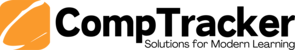Warning: If you have unsynced data, records created / modified on your app after your last sync which do not exist on the website, they can be lost. Try not to delete an app, damage / lose your device, or update the app or device software versions without syncing first. Apps do not sync automatically; sync before and after using it whenever possible, and review your data on the website as often as needed (https://secure.studentlogbook.com/CompTracker50/CompTrackerWebsite/Home/Login - it's where other people go to look at your data).
It is not possible to change the Institution and Login ID once you've logged in.
The easiest way to reset your app is by deleting and reinstalling it.
- iOS: Hold your finger on the app until it starts shaking, then tap the x to delete it. Find it again in the App Store.
- Android: Hold your finger on the app and either drag it to Uninstall or tap Uninstall, depending on the OS version. Find it again in the Play Store.
- In some Android versions, reinstalling the app does not wipe it, as the OS stores a backup which will reappear. If this is happening to you, email CompTracker Support for an alternate method.