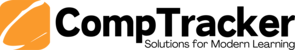If you do not already have a CompTracker account, you can contact us using one of the methods below and we will assist you. You are not able to create an account yourself; it must be created by either the College or CompTracker support.
If you already have a CompTracker Account, please try the Account Recovery page. If you have already tried to recover your account details, there are some reasons this might not have been successful:
- No account or multiple accounts.
- Have never logged in before to set a security question.
- Account information is incorrect. i.e. a spelling error.
- A site indicator like [GBS] was added to your last name, for example: "[GBS] Howe".
- First and Last name is one field but you think it's two.
- You think you have a different email address in CompTracker.
- Note: Some email domains have abbreviated formats. Your account may have been set up using the abbreviation vs the full domain name or vice versa.
If you have been unable to recover your account details or get help from your supervisor or school contact, you can try us! We can be reached by calling, emailing, using the support desk portal, or even messaging us on Facebook.
Call Toll-Free: 1-866-432-3280 ext. 0
e-mail: support@studentlogbook.com
Portal: New Ticket
Facebook: http://www.facebook.com/CompTracker